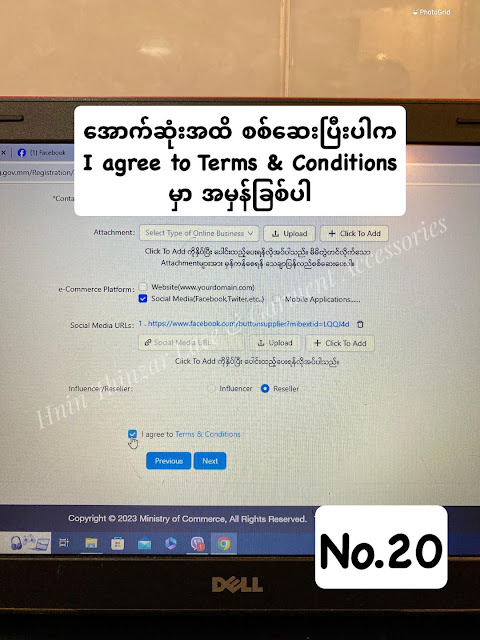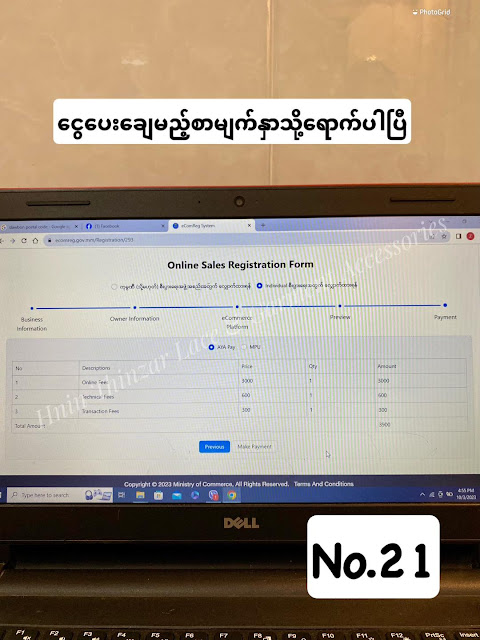100% Legally & Officially All CapCut Pro Accounts Being Sold In The Market Are Made Using This Same Method! Steps: 1. Go To https://generator.email/ And Grab A Temporary Email. 2. Install Bluestacks On Your Computer/PC. 3. In Bluestacks, Install CapCut APK 13.2 → Log Into The Account & Start The 7-Day Free Trial. 4. Again In Bluestacks, Install CapCut APK 14.0 → Wait 1 Minute For It To Auto-Update Your Trial To 30 Days. (Waiting Is Mandatory Or It Won’t Work.) 5. Check Your Account — Now You Have CapCut Pro For 30 Days! 6. Tip: You Can Install Custom CapCut Versions From Google Chrome Easily. Create Accounts In Advance — This Method Can Stop Working Anytime. And Yes, You Can Sell These Accounts Later For Heavy Profit
Advertising things
ads bit
Firmware collection
Monday, October 20, 2025
Tuesday, October 10, 2023
online shop registration
မှတ်ပုံတင်ပုံ အဆင့်ဆင့်ကို ပုံများဖြင့် မျှဝေပေးလိုက်ပါတယ်နော်
အသေးစိတ်ကတော့ Live လေးမှာ နားထောင်ကြည့်ပါရှင် ☺️
Live Link : https://fb.watch/nt2BLPV3BW/?mibextid=cr9u03
မှတ်ပုံတင်ရန် Website: https://www.ecomreg.gov.mm/
သိလိုသည်များမေးရန် : 067 408485 , 067 408226
Email : dot.ecomreg@gmail.com
အဆင်ပြေကြပါစေရှင် ❤️❤️❤️
https://www.facebook.com/hninthinzarlace/posts/pfbid02N9Skf3Xno59NvB4i1CFC2oEnRzdpJnZgf9bnnbuCFyd1NPJgeHgyv4PKaozj4AfNl?__cft__[0]=AZVd07_hlAZEJsbhikKHWk2_oQ1fJWVDLinkQlkLoQ3zolb0e7jCZDFJFhsQwT0cYjk1gCW3nVubnxaRY6A5ICUX1H4JTNTO-VbybKO8a26Pbh3kdwUv4t70DValKOuzzhngi0MN7WNISpX9pShMsnt39vqc86951hpAsVCdHq2f4QhR5Rm24UxUlAcvvSLJjC4&__tn__=%2CO%2CP-R
Sunday, June 11, 2023
window office lic backup and restore
Download link : Google Drive Onedrive
- Download the file at the link above and extract: 
- Windows 32bit, then run the Dism ++ x86 file.exe
- Windows 64bit, then run the Dism ++ x64 file.exe
● Attention
- Whether you buy a key of a few hundred thousand or even a few million. And especially that Key is not a product that you buy directly from Microsoft. It buys from outside resellers or individuals and you won't be able to tell the difference. Then after activation, but also need to do 1 thing that is to back up the copyright!
● Benefits of copyright backup
- Back up Windows and Office licenses. So that later we can reinstall Windows and Office, we will restore the license without looking for a new key.
Open the Dism++ software
- At the Toolkit tab, select Activation Backup

I. Copyright backup
1. Click Backup to proceed with the copyright backup

* Successful message appears! is a successful backup.
2. Note on copyright backup:
- Avoid repeated backup operations resulting in many unnecessary backups
In Folder ActiveBackup, delete unnecessary backup files to avoid confusion later.

2.1 Below is an error caused by too many operations resulting in multiple duplicate backups being saved.

2.2 Delete unnecessary files here to avoid confusion later (You can rename as you like for easy management).

3. More about backup:
+ In the "ActiveBackup" folder containing all your Windows, Office, Visio, Project licenses backed up ...
+ Store them in a safe place including the "ActiveBackup" folder and should put the Dism ++ folder in drive D, E,.. or save to Google drive, Ondrive,... for later use.
( It is not recommended to save on the C: drive containing the Windows operating system).
II. Restoration of copyright
1. Proceed with copyright restoration
- In the list under "Product Name" - Select the version to be restored.
- Click Restore to restore the copyright.

* Successful message appears! is successfully restored.
3. Note on copyright restoration
- To avoid errors when restoring copyright:
+ First: Your device must have an internet connection.
+ Second: Reinstall the correct version of Windows and Office that you have previously backed up your copyright with.
+ Third: In 1 few cases where you have successfully restored the copyright but have not received the copyright, you can add the operation to re-enter the previously saved key (rarely happens, but to be sure, you just save the key).
https://www.youtube.com/watch?v=erpdg3Gw9JI&ab_channel=ManilaSoft
Monday, May 23, 2022
MSTech Folder Icon
MSTech Folder Icon – 文件夹图标自定义工具
MSTech Folder Icon 是一款可以让你对文件夹图标进行自定义的工具,你可以将不同的文件夹图标设置为不同的颜色,也可以根据自己的喜好,用自己喜欢的图片来作为文件夹的图标。
注册码:IUKPY-YVW9V-9MRIY-WZU7Y
下载:https://gobanfans.lanzouq.com/iUjPn05bsyuj
截止时间:2022 年 5 月 24 日 16 时
激活:解压缩已下载的软件包,然后运行安装程序.exe,启动软件然后在系统托盘中找到该程序,单击图标,选择“激活软件”并填写用户信息:注册码(上方提供),姓名,电子邮件等;选中“我接受协议”框,然后单击“在线激活”。
❗️不支持中文
Wednesday, April 13, 2022
DriverPack_17.10.14-22035.rar
DriverPack_17.10.14-22035.rar 30.06 GB
https://u.pcloud.link/publink/show?code=XZ6EpJVZ9VtnHjadvBSy4bqGnrXUXLIghRIk
Monday, April 11, 2022
Tuesday, December 29, 2020
X-Bo Q52
X-Bo Q52
X-Bo Q52
http://www.mediafire.com/file/o8nd69mbpn9vsio/Q52_V130F_QHDM_L_V1.1_512_4_20190103_2126_V1.0.2_XX_Q53C3_XBO_Q52.zip/file?fbclid=IwAR344rIzL8X7T_-GEaQ4Qjjag4AtjaIWw0nqoQ64Dr0IJ4L7mHdl0q15BGA
https://www.facebook.com/permalink.php?story_fbid=2920713218023405&id=879993515428729
CapCut Pro For 30 Days
100% Legally & Officially All CapCut Pro Accounts Being Sold In The Market Are Made Using This Same Method! Steps: 1. Go To https://...
Popular
-
Lucky cash pay pal money Lucky cash pay pal money android app မွ pay pal money ရွာနည္း ပထမဆံုး app ကို ေဒါင္းပါ #The new user lo...
-
NewKingrootV5.0.5 ♪ Android OS 2.2 မွ 5.1 အထိအမွန္အကန္ Root ေဖာက္နိုင္တဲ့ (One Click) - KingRoot v5.0.5 build 20170313 Apk (March-1...
-
ဒီ tool ေလး က စြမ္းမယ့္ ပံုဘဲ Xiaomi Tralala Tool ************************ 1 - Xiaomi Firmware Download 2 - Xiaomi Account Bypass 3 - ...
-
Tecno B3 (MTK Backup) (TECNO_B3ALPS.GB2.MP.V2) [Hovatek]_Stock_backup_(MTK)_for_Tecno_B3.rar, Size 140.36 MB... B3-ZA230D_6BA0_V1_1_0_DCC...
-
Wave K1 firmware လုိင္းေပၚ wave နာမည္နဲ႕မရွိဘူး လုိခ်င္တဲ့သူယူပါခင္ဗ် TXD_K1_MT6580_20180106_5.1.zip, Size 478.42 MB... http://www.mediafir...
-
ျမန္မာနိုင္ငံသားမ်ား ဖုန္း software လုပ္ငနး္ အဆင္ေျပ ေစရန္ အလိုငွာ ဖန္၀ဲအေဟာငး္ မ်ား အားလံုးကို စုစည္းထားျပီး အမိွ ုက္ ေစ်းျဖင့္ ေစ်း သက္သာ...
-
Android Tool-MRT Dongle Crack MRT Dongle မ၀ယ္စရာမလုိဘဲကြန္ပ်ဴတာမွာအသုံးျပဳနုိင္မယ့္ MRT Dongle Tool (Crack version) ကုိတင္ေပးလုိက္ပါတယ...
-
NewKingrootV5.0 Kingo root 5.0 apk com.kingroot.kinguser_5.0.0-161_minAPI9(nodpi).apk, Size 16.30 MB... https://www.4shared.com/...
-
Steve Jobs’ Last Words: စတိဗ္ေဂ်ာ့စ္ရဲ႕ေနာက္ဆံုး စကားလံုးမ်ား (ဝါ) စတိဗ္ေဂ်ာ့စ္ရဲ႕သံေဝဂ။ I reached the pinnacle of success in the busine...
-
web blog ေထာင္ နညး္ သင္တန္း hosting ကို အသံုး ျပ ု ေထာင္ ၿခင္း hosting မတတ္နိုင္သူက blog google host ကို သံုးျပ ုျပီး ေထာင္ ၿခင္ ...